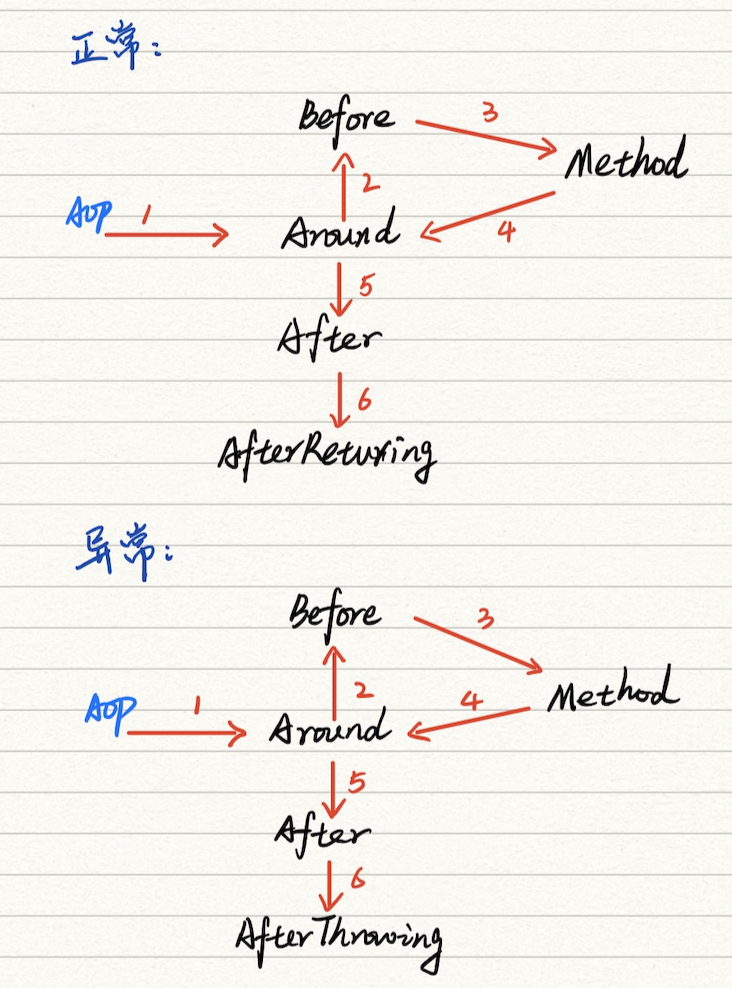Spring AOP – 通知类型
閱讀本文約花費: 3 (分鐘)
对spring有开发经验的同学,相信对spring aop并不陌生,而spring的事物就是使用aop实现的。aop的大多数的应用场景是日志记录,权限验证等。
最近笔者自己在项目中有个接口签名校验的功能,aop的功能正好能够实现此功能。但是在开发过程中,发现对此的使用比较模糊,特意查询资料,写下此文作为记录。
Advice通知类型介绍:
- Before
前置通知,在目标方法执行之前做增强处理,@Before只需要指定切入点表达式即可。 - Around
环绕通知,在目标方法完成前后做增强处理,Around环绕通知是最重要的通知类型,像事务,日志等都是环绕通知,注意编程中核心是一个ProceedingJoinPoint。 - AfterReturning
后置通知,在目标方法正常完成后做增强,@AfterReturning除了指定切入点表达式后,还可以指定一个返回值形参名 returning ,代表目标方法的返回值。如果方法没有正常返回,或者抛出异常,不会执行 - AfterThrowing
异常通知,主要用来处理程序中未处理的异常,@AfterThrowing除了指定切入点表达式后,还可以指定一个throwing的返回值形参名,可以通过该形参名来访问目标方法中所抛出的异常对象 - After
最终通知,在目标方法完成之后做增强,无论目标方法是否成功完成。@After可以指定一个切入点表达式。
代码例子:
添加Pointcut和Advise
切面对象是使用了 @Sign 的方法,所以 @Pointcut() 中使用了注解的配置方式,关于 @Pointcut() 中的表达式配置,后文会单独讲解。
pointcut 的配置和通知都放在同一个类里面,所以 @Before、@Around…注解中配置的属性值是当前类中 pointcut 上的方法。
@Slf4j public class TestAspect { /** * 切入点 */ @Pointcut("@annotation(xxx.Sign)") public void pointcut() { } /** * 前置通知 */ @Before("pointcut()") public void before(JoinPoint joinPoint) throws IOException { log.info("before..."); } /** * 环绕通知 */ @Around("pointcut()") public Object around(ProceedingJoinPoint joinPoint) throws Throwable { log.info("around start..."); Object result = joinPoint.proceed(); log.info("around end..."); return result; } /** * 后置通知 */ @AfterReturning("pointcut()") public void afterReturn(JoinPoint joinPoint) { log.info("afterReturn..."); } /** * 异常通知 */ @AfterThrowing(value = "pointcut()", throwing = "throwable") public void afterThrowing(JoinPoint joinPoint, Throwable throwable) { log.info("afterThrowing"); if (throwable instanceof BusinessException) { BusinessException e = (BusinessException) throwable; log.info("error msg:{}", e.getMessage()); } } /** * 最终通知 */ @After("pointcut()") public void after() { log.info("after..."); }}
添加测试 TestController
controller定义了两个测试方法,test1()是测试正常返回的,test2()是测试异常抛出的。
@RestControllerpublic class TestController { @Sign @RequestMapping("test1") public String test1() { log.info("test demo"); return "SUCCESS"; } @Sign @RequestMapping("test2") public String test2() { log.info("test demo"); if (true) { throw new BusinessException(BaseResultEnum.FAILED); } return "SUCCESS"; }}
测试正常情况
请求 /test1 路径,输出的结果为:
around start...before...test demoaround end...after...afterReturn...
测试异常情况
请求 /test2 路径,输出的结果为:
around start...before...test demoafter...afterThrowingerror msg: Fail
@AfterThrowing 还可以带上异常
小结
从上面的例子输出,我们可以看到正常情况与异常的执行顺序: