How To Create US, UK Or Any App Store / iTunes Account Anywhere In The World
閱讀本文約花費: 2 (分鐘)
How To Create US, UK Or Any App Store / iTunes Account Anywhere In The World
The world may be getting smaller and smaller thanks to the world wide web and modern technologies, but that doesn’t mean that everything that’s available to rent or buy in one country is available in them all. Apple’s iTunes is a prime example of that, with some content available in the United States but not in others, and even some of that content that is available internationally is delayed before making its way outside the U.S. borders. It’s a pain, but as always, there’s a way around it. Once was a time that creating a U.S. iTunes account required either an American credit or debit card, or an iTunes gift card in U.S. Dollars. These days though, it’s much easier than that. In fact, you can get yourself a U.S. iTunes account – or indeed, an iTunes account for any territory – without having to have any form of payment method. Here’s how you do it:
Here’s how you do it: 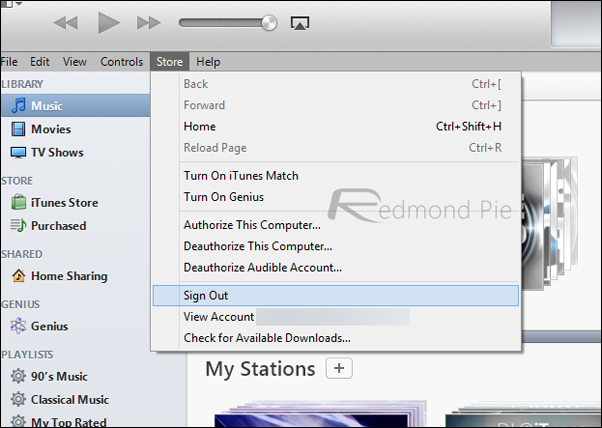 Step 2: Next up, right at the bottom of the iTunes Store – which can be accessed from the left hand-side sidebar – window, you’ll see a flag. Click it. This will take you to a page full of other flags, and this is where you choose the U.S. flag or, ,if you want to create an iTunes account for a different country, choose their flag instead.
Step 2: Next up, right at the bottom of the iTunes Store – which can be accessed from the left hand-side sidebar – window, you’ll see a flag. Click it. This will take you to a page full of other flags, and this is where you choose the U.S. flag or, ,if you want to create an iTunes account for a different country, choose their flag instead. 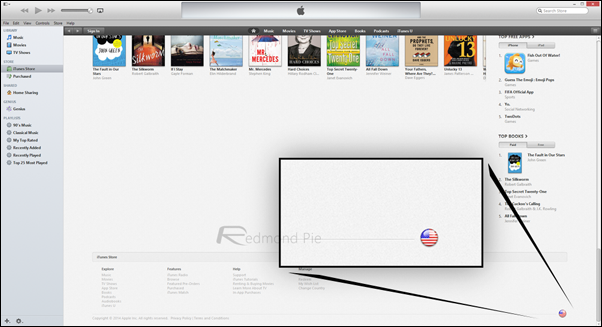
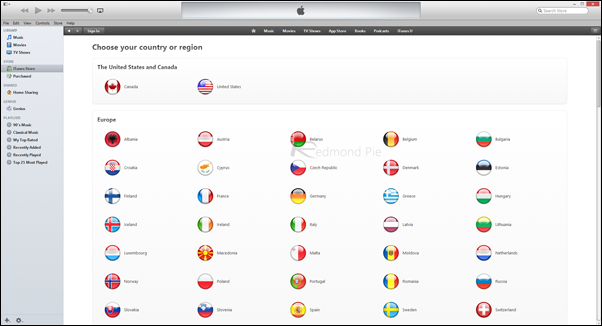 Step 3: Now, don’t create an account. Instead, find a free app – under the App Store section – and hit the download button. You’ll be asked to log-in, or create a new account. Obviously, you’ll need to choose the option to create one.
Step 3: Now, don’t create an account. Instead, find a free app – under the App Store section – and hit the download button. You’ll be asked to log-in, or create a new account. Obviously, you’ll need to choose the option to create one. 
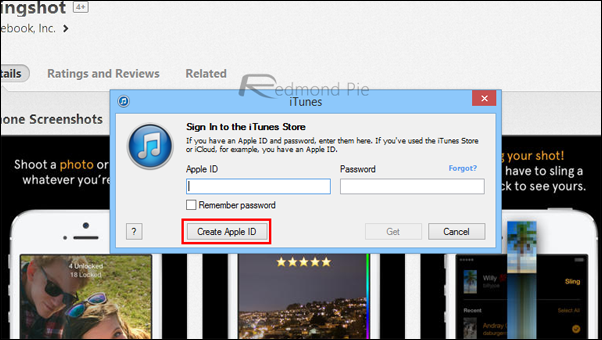 Step 4: Follow the prompts, using a different email address to the one you use for your existing iTunes account(s) and when asked for a payment method, choose ‘None.’ Note that this option only pops up after attempting to download a free app.
Step 4: Follow the prompts, using a different email address to the one you use for your existing iTunes account(s) and when asked for a payment method, choose ‘None.’ Note that this option only pops up after attempting to download a free app. 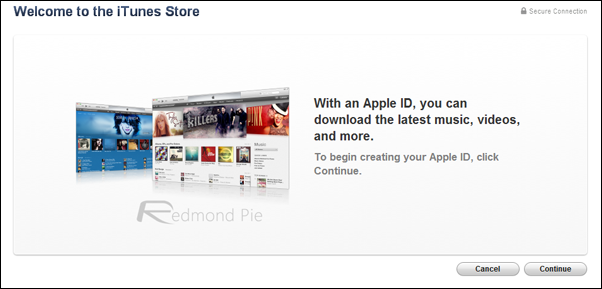
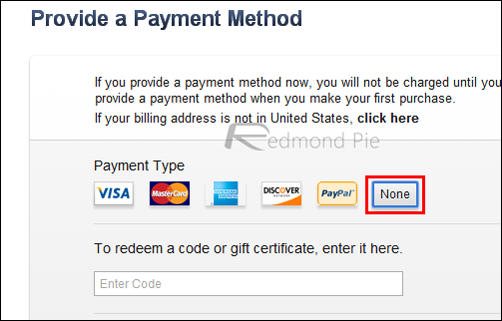 Step 5: Download all the free content you want! If you do want to get your hands on paid-for stuff, there are plenty of places online that sell iTunes gift cards. Make sure it’s all above board though, because there are plenty of dodgy sites claiming to sell legitimate iTunes gift cards. See, told you it was easy. You can follow us on Twitter, add us to your circle on Google+ or like our Facebook page to keep yourself updated on all the latest from Microsoft, Google, Apple and the Web. from: http://www.redmondpie.com/how-to-create-us-uk-or-any-app-store-itunes-account-anywhere-in-the-world/ –EOF–
No tags for this post.
Step 5: Download all the free content you want! If you do want to get your hands on paid-for stuff, there are plenty of places online that sell iTunes gift cards. Make sure it’s all above board though, because there are plenty of dodgy sites claiming to sell legitimate iTunes gift cards. See, told you it was easy. You can follow us on Twitter, add us to your circle on Google+ or like our Facebook page to keep yourself updated on all the latest from Microsoft, Google, Apple and the Web. from: http://www.redmondpie.com/how-to-create-us-uk-or-any-app-store-itunes-account-anywhere-in-the-world/ –EOF–
No tags for this post.